Know the West Bengal WB Land Records Value on Banglarbhumi Khatian and RS-LR plot information Search in banglarbhumi.gov.in and wbregistration.gov.in…..
Banglarbhumi is an online Land Record System that was developed by the National Informatics Centre (NIC) of India together with Land and Land Reforms Department of the Government of West Bengal. The Banglarbhumi website was developed to help all the people of West Bengal who have their own land that is under their name and can even give documented proof of owning the land.
Since there are many districts and large pieces of land in West Bengal, the government decided to digitize land so that it becomes easy to update any information related to land. This information may be owner of the land, plot number, property value or the land area. With digitization of land, it becomes easy to monitor every piece of land even if it changes ownership to a different person.
Search the Banglarbhumi Khatian Property Value and Plot Info at banglarbhumi.gov.in
To check the property value or to know the West Bengal Land Records Value in the website, you have to visit the official page i.e https://banglarbhumi.gov.in. In this link you will find calculators link, where you have to click on market value of lands. In that page you have to find different columns to fill like district plot no and area of land. After filling all the details then enter your plot no, Bata no, proposed land use and nature of land. After filling all the details, click on display property value of lands. In this way you will find the value of land.
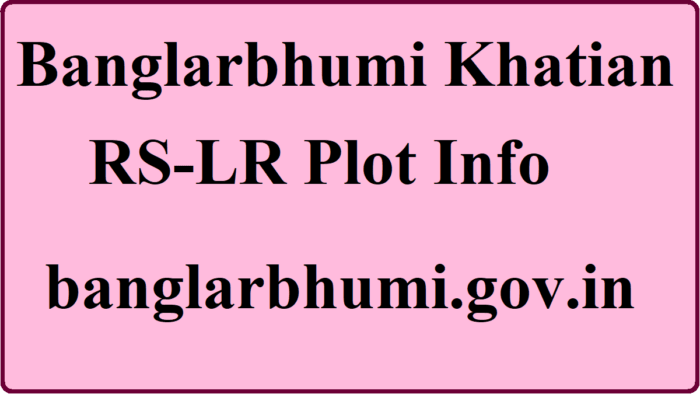
To Know the property details in this Banglarbhumi official website i.e banglarbhumi.gov.in you have to go to the home page of land and land reforms department, where you will find a link mentioning know your property at the left side of home page. A new page will open mentioning Banglar bhoomi Khatian and plot information. There you need to enter 3 details, first the district name, second the block name and lastly the Mouza details. After entering all the 3 details you will find another option saying search by Banglarbhumi Khatian and search by plot. By clicking any one of them you have to enter that detail. Finally you will get to know your property details that this property is on whose name.
How to Check RS-LR Information in Banglarbhumi Website?
All holders of land can follow the simple steps to check their RS-LR information in Banglarbhumi Website.
- Open the Banglarbhoomi official website by using https://banglarbhumi.gov.in as the link.
- Place your cursor on ‘Citizen Service’ which will display a number of options i.e. Know your property, Mutual Status, RS-LR Information and Land Classification. Click on RS-LR Information’.
- Enter the Mouza Identification details that contain the District, Block and Mouza.
- Choose Sabek Dag -Hal Dag for the LR lot number and Hal Dag-Sabek Dag for the RS plot number as per the government records.
- Click on ‘Submit’ to display the RS-LR Plot Information and print a copy that you can refer to in the future.
