Ojas.gujarat.gov.in website – OJAS Gujarat Online Registration for Applying Job – Apply OJAS Online Application and Edit Your OJAS Gujarat Online Application….
Ojas.gujarat.gov.in is a website that is run and controlled by the Government of Gujarat. OJAS stands for Online Job Application System and is a website that is used in sourcing for jobs. With unemployment setting in, the government of Gujarat decided to come up with a website that makes it easy for job seekers and employers to connect with one another. Under the guidance of the Government of Gujarat, this website was designed and developed by the National Informatics Centre of India. With the introduction of this website, people of Gujarat can easily apply for jobs without necessarily having to go around various locations.
OJAS Gujarat Online Registration in ojas.gujarat.gov.in Website
Registering for the Online Job Application System can be easily done regardless of the location of the citizen. All you need is an internet connection and a device that can be able to access the internet. After all this is in place, you can register in ojas.gujarat.gov.in Website by following the steps below:
- On your browser, enter https://ojas.gujarat.gov.in as the link for accessing the OJAS website.
- On the homepage of the website, place your mouse cursor on ‘Registration’ to begin the registration process. You will see three option to choose from i.e. Apply, Edit/Print and Find.
- Click on ‘Apply’ to select the option.
- You will automatically be redirected to another page where you are to read all the information provided.
- After reading and understanding the instructions, click on ‘I Agree’ (If you agree) and proceed ahead.
- From the new page, carefully fill in all the details required. Remember to upload the photograph and signature, as they are important requirements for the registration process.
- Once you have completed filling in all the details, click on ‘Save’ to submit the details. You will then have successfully registered on the ojas.gujarat.gov.in website.
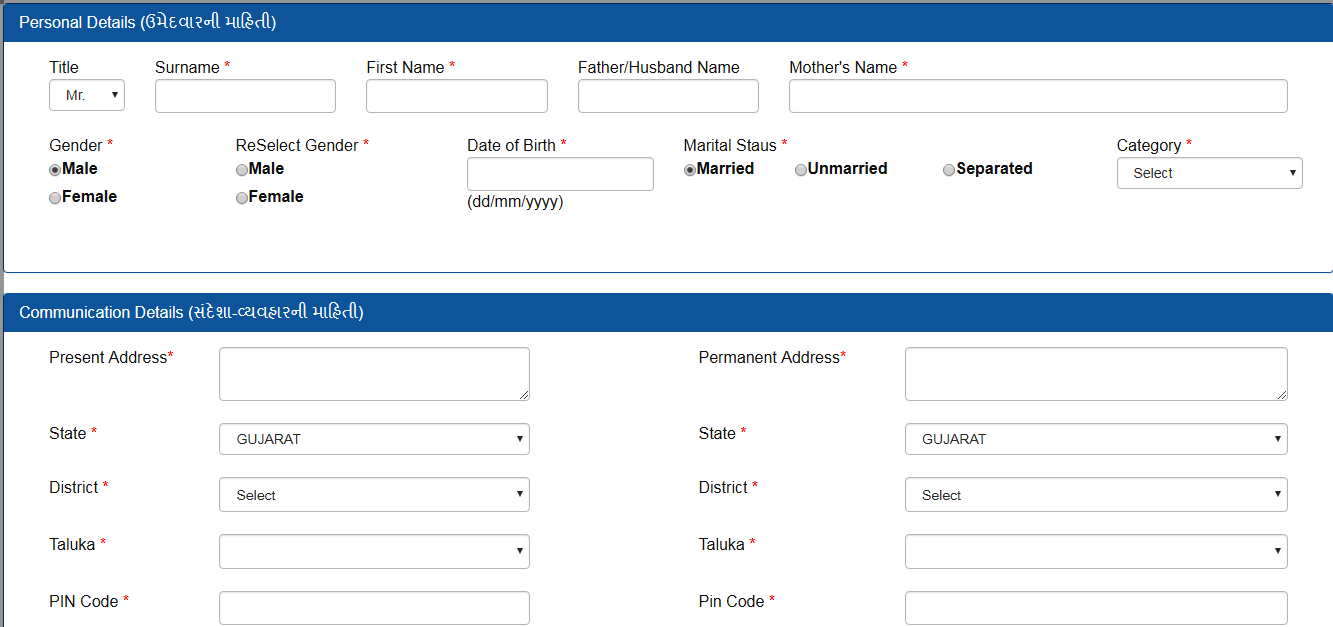
How to Edit OJAS Online Registration in ojas.gujarat.gov.in Website
Mistakes or changes are due to happen in a person’s life and that is why the ojas.gujarat.gov.in website allows people to edit their registration. This can easily be done from the comfort of your room by following the steps below as long as you have an internet connection:
- Using https://ojas.gujarat.gov.in/ as the website, access the OJAS Gujarat website.
- On the homepage of the website, place the cursor on the ‘Registration’ button. Three options will appear once you have selected ‘Registration’. These options are Apply, Edit/print, and Find.
- Click on ‘Edit’ option to open it.
- A new page on the website will open automatically once you have clicked on ‘Edit’. From this page, edit the Registration number, mobile number and the date of birth.
- After successfully editing the registration details, Click on ‘Edit’ and you will be redirected to a new page where you are to make the changes.
- Click on ‘Save’ to complete the process.
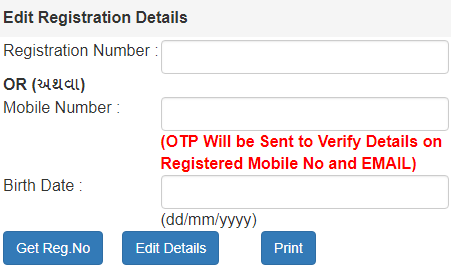
How to Edit OJAS Gujarat Online Application on ojas.gujarat.gov.in
After successfully submitting your online application, you can edit the details by following the simple procedure given below:
- Use https://ojas.gujarat.gov.in to access the site.
- Once in the website, place your mouse cursor on ‘Online Registration’. Five options will appear i.e. Apply, Edit, Upload photo/signature, confirm and Print application form/pay fees.
- Click on ‘Edit’ button that is specifically set aside for editing your online application.
- On the new page that will appear on your screen, enter the application number and the date of birth.
- Click on ‘OK’ to submit the details.
- Edit the necessary details and click on ‘Save’ to submit the new changes.
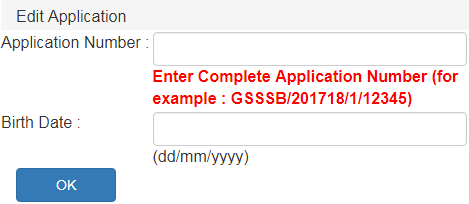
How to Print OJAS Online Application in ojas.gujarat.gov.in
After successfully submitting or editing your online application in the OJAS Website, you can print the information and use it for other purposes. This can be done through the given steps:
- Use https://ojas.gujarat.gov.in to access the site.
- Select online application by placing the cursor on ‘Online Application’
- From the options displayed, click on ‘Print Application Form’, which will automatically take you to a different page on the website.
- On this page, select the job and fill in the confirmation number and birth date.
- Click on ‘Print Application Form’ to print the online application.
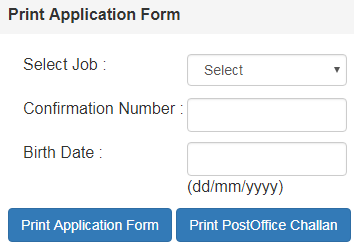
How to Confirm your OJAS Online Application in ojas.gujarat.gov.in
You can easily confirm your online application in OJAS Website using these steps:
- Using ojas.gujarat.gov.in as the website, access the OJAS Gujarat website.
- On the homepage, place your mouse cursor on ‘Online Registration’. Five options will appear i.e. Apply, Edit, Upload photo/signature, confirm and Print application form/pay fees.
- Click on ‘Confirm’ and a new page on the website will be opened.
- Fill in your application number and date of birth and click on ‘OK’ to submit the information.
- Confirm all the details of your online application and exit the page once done.
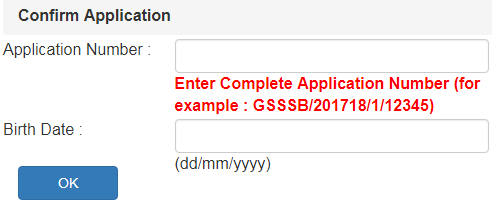
How to Upload Photo and Signature in ojas.gujarat.gov.in
Uploading your photo and signature in the OJAS Website is a simple exercise that can be done within a few minutes depending on your internet speed. The photo and signature can be uploaded by using these steps:
- Use https://ojas.gujarat.gov.in/ to access the site.
- On the homepage of the website, place your mouse cursor on ‘upload’ button.
- Click on ‘photo/signature to initiate the process of uploading your photo and signature.
- On the new page that has appeared, enter the application number and the date of birth.
- Select the photo and signature from your personal computer and click on ‘upload’
- Save the changes by clicking on ‘save’
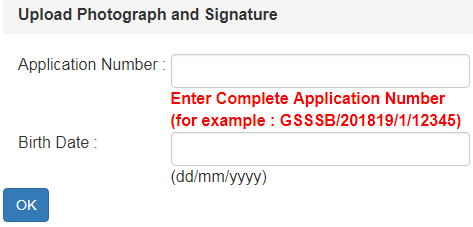
How to Pay the OJAS Examination Fee in ojas.gujarat.gov.in
- Using https://ojas.gujarat.gov.in/, access the OJAS Website
- On the homepage, place the mouse cursor on ‘Fees’ option.
- Click on ‘Online/Post Office Challan’
- On the page that appears, select the job and enter your confirmation number and date of birth.
How to Download Preliminary Exam Call Center in ojas.gujarat.gov.in
- Downloading your preliminary exam center in OJAS Website can be quickly done by using the steps given below:
- Using https://ojas.gujarat.gov.in/ as the website, access the OJAS Gujarat website.
- On the homepage, place the cursor on the ‘Call Letter’ button from where you will see two options.
- Click on ‘Preliminary Exam Call Center’, which will redirect you to a new page on the website.
- On this page, select the job and enter the confirmation number and date of birth Click on ‘Print Call Letter’ once you have filled in all the details.
How to Download Secondary / Main Exam Call Center in ojas.gujarat.gov.in/
Just like downloading your preliminary exam center, downloading the secondary exam center is also a simple undertaking. This is done using these easy steps:
- Using https://ojas.gujarat.gov.in/ as the website, access the OJAS Gujarat website.
- Place the cursor on the ‘Call Letter’ button from where you will see two options.
- Click on ‘Secondary/Main Exam Letter’ and you will be redirected to another page on the site.
- Select the job and enter the confirmation number and date of birth. Click on ‘Print Call Letter’ once you have filled in all the details.
