AP EC Encumbrance Certificate at registration.ap.gov.in / APCARDECClient / website…
A technological era is reigning in the Indian country. All the 29 states of Indian are working tirelessly to get in the digital world. This by ensuring all the legal documents can be achieved online. The process has started and can be seen in land records projects. The state governments have introduced online portals where citizens from specific states can access their land records.
Amazingly the Andhra Pradesh state government allows the citizens to acquire the Encumbrance certificate online. The citizens can use the official website link registration.ap.gov.in. Citizens get the first hand information from this website page. Here in the land record website AP citizen can also search for the AP IGRS EC encumbrance certificate. The Encumbrance certificate project is the first to be launched in the website.
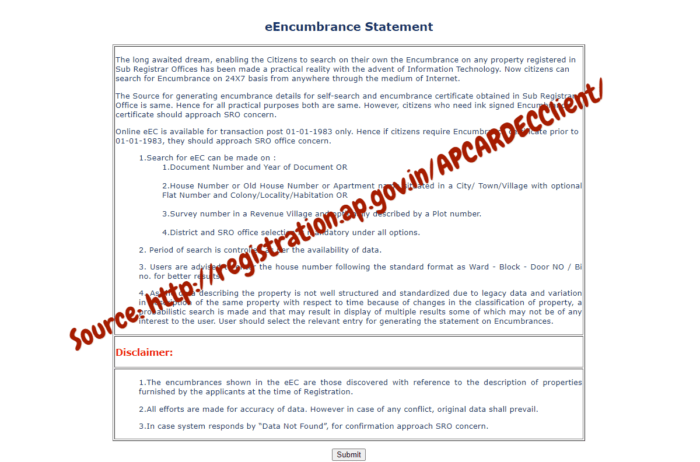
AP EC Encumbrance certificate search in the registration.ap.gov.in
Below are few steps in getting the EC encumbrance certificate search.
- Visit AP IGRS site link: registration.ap.gov.in
- On the menu bar check for the options ‘using documentation or property details’
- Next you’re to enter the survey number and the plot number.
- Proceed to click on the Encumbrance search tab.
- The system will offer a set of instructions where you’re to go through before you hit the proceed tab.
- Now select the submit tab in order to get the Encumbrance statement.
How to Search AP EC Encumbrance certificate by Document Number / Memo Number wise in registration.ap.gov.in?
How to Search AP EC Encumbrance certificate by Document Number wise at registration.ap.gov.in or rs.ap.gov.in/APCARDECClient/?
While login into registration.ap.gov.in website. Hit on Encumbrance Certificate. Choose Document Number wise Search. Please enter the document number and the year. Then click to ‘Submit’. Verify the details have entered is correct or not. Hit on go button. The system will generate the information on the screen. Choose all the document number as shown in the screen. Hit on Submit. The EC will shown on screen.
How to Search AP EC by Memo Number wise at registration.ap.gov.in or rs.ap.gov.in/APCARDECClient/?
Just follow the above process please visit rs.ap.gov.in/APCARDECClient/. Choose Memo Number wise Search. Please enter the Memo number and the year of Registration. Enter the Captcha code then Hit on ‘Submit’. Verify the details have entered is correct or not. Hit on go button. The system will generate the information on the screen. Choose all the memo / doc number as displayed on the list. Hit on Submit. The EC will shown on monitor.
IGRS GPA registration search online
The general power of Attorney is the legal power which helps one to have the full ownership of property/land. The new buyer has the right to the property and can sell to other owners is need be.
- Go to the official website page: www.igrs.ap.gov.in
- On the home page click on the GPA search tab.
- The system will bring forth a search form where the applicant is to fill information about the Encumbrance certificate.
- Key in the details as follows: first name, last name, district and sub-registrar office.
- Next key in the security code.
- In few seconds all details will be displayed on the screen.
